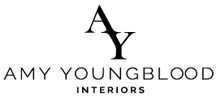Journal
- 2025
- March
- February
- 2024
- December
- September
- August
- May
- 2023
- September
- August
- March
- 2022
- December
- October
- September
- August
- July
- June
- May
- April
- February
- January
- 2021
- November
- September
- August
- June
- May
- April
- March
- February
- January
- 2020
- December
- August
- July
- June
- May
- April
- March
- February
- January
- 2019
- December
- November
- October
- September
- August
- July
- June
- April
- March
- February
- January
- 2018
- December
- November
- October
- September
- August
- July
- June
- May
- April
- March
- February
- January
- 2017
- December
- November
- October
- September
- August
- July
- June
- May
- April
- March
- February
- January
- 2016
- December
- November
- October
- September
- August
- July
- June
- May
- April
- March
- February
- January
- 2015
- December
- November
- October
- September
- August
- June
- April
- 2014
- October
- September
- July
- June
- May
- March
- February
- January
- 2013
- November
- September
- August
- July
- June
- May
- April
- March
- February
- 2012
- December
- November
- October
- September
- August
- July
- June
- May
- April
- 2011
- December
- October
- September
- 2018 trends (4)
- 2021 Trends (2)
- 2022 trends (1)
- 2023 trends (3)
- accent room (1)
- accessories (2)
- amy schuermann interiors (27)
- amy youngblood (1)
- amy youngblood interiors (42)
- Amy Youngblood Interiors (22)
- amy youngblood schuermann interior designs (2)
- Amy Youngblood Schuermann Interior Designs (1)
- art (8)
- art deco (6)
- artwork (1)
- atmosphere (31)
- awards (3)
- ayi team (6)
- back to school (3)
- basement (1)
- bathroom (4)
- bathroom organization (1)
- bedroom (5)
- bench seating (1)
- BLING Boutique (1)
- bold (6)
- brass (1)
- budget (1)
- Built-ins (1)
- channel 9 (1)
- children's room (2)
- christmas (9)
- cincinnati (16)
- Cincinnati (2)
- Cincinnati full-service interior design (1)
- Cincinnati Home (5)
- Cincinnati interior design (1)
- Cincinnati's best interior designer (1)
- cincy lifestyle (2)
- Cincy Lifestyle (2)
- classic design trends (5)
- color (3)
- color trends (14)
- Color trends (1)
- commercial design (4)
- commercial interior design (1)
- concrete (1)
- condo (1)
- COVID (1)
- cozy (9)
- cubbies (2)
- custom (1)
- custom design (4)
- custom window treatments (1)
- decor (35)
- decorating (5)
- design (29)
- designbuildcincy (2)
- Dining table choices (1)
- dramatic (3)
- durability (4)
- eco-friendly design (2)
- elevate (1)
- entertaining (22)
- entertainment (3)
- entry rug (1)
- entryway (7)
- environmental design (2)
- event (1)
- events (20)
- fabric (4)
- fall (14)
- fall interior design trends (1)
- family room (3)
- fashion (2)
- Female Business Owners (1)
- fire pit (1)
- fireplace (1)
- flowers (1)
- functional (4)
- Furniture (3)
- Gallery Wall (1)
- gallery wall (1)
- garage (1)
- gifts (1)
- granite (2)
- green design (3)
- guest bathroom design (1)
- guest bedroom (1)
- Halloween (1)
- hearth room (1)
- high point (2)
- holiday decorating (1)
- holiday planning (11)
- home office (2)
- home renovation (38)
- Home Renovation (4)
- hospitality design (1)
- houzz (1)
- how to get started (25)
- How to get started (2)
- hyde park (5)
- hygge (1)
- Indigo Hippo (1)
- indoor plants (3)
- inspiratiom (3)
- inspiration (89)
- interior design (118)
- Interior Design (3)
- interior design mistakes (1)
- interior design project (1)
- interior design trends (46)
- Interior Design Trends (1)
- junior league of cincinnati (2)
- Kids Bathroom (1)
- kitchen (7)
- Laminates (1)
- LEED (1)
- LEED Design (1)
- light fixtures (6)
- lighting (13)
- lighting design (1)
- Live in the Movement (1)
- living room (5)
- marble (1)
- marketing (1)
- metallics (7)
- metals (2)
- midcentury modern (6)
- mood (2)
- mt.lookout (2)
- mudroom (2)
- natural (7)
- nature (8)
- Nature (1)
- neocon (1)
- neutral (9)
- Neutral (1)
- nonprofit (2)
- office (3)
- office design (1)
- office space design (2)
- open concept (1)
- organization (11)
- organize (2)
- otr (1)
- outdoor (9)
- Outdoor design tips (2)
- outdoor furniture (2)
- outdoor interior design (3)
- Outdoor kitchens (1)
- over the rhine (1)
- paint (11)
- paint colors (1)
- paint trends (1)
- palette (13)
- party (9)
- patio (7)
- pattern (8)
- Pelle Medical Skincare (1)
- personal training (1)
- philosophy (3)
- Philosophy (1)
- pillows (2)
- plants (2)
- pop of color (2)
- powder room (2)
- powder room design (1)
- project management (1)
- projects (4)
- publications (9)
- quality furniture (1)
- quartz (2)
- Quartz (1)
- reclaimed wood (1)
- relax (1)
- remodel (1)
- remodeling (9)
- remote learning (1)
- remote learning design solutions (1)
- renovation (12)
- residential design (9)
- residential interior design (4)
- restaurant (1)
- restaurant design (1)
- retro (2)
- rug (3)
- rugs (3)
- semi-open floor plan (1)
- space planning (4)
- spring design trends (3)
- Spring Design Trends (1)
- stone (1)
- storage (11)
- style (67)
- Style (2)
- summer (1)
- summer design (1)
- summer outdoor entertaining (4)
- sustainable (1)
- terrazzo (1)
- texture (2)
- thanksgiving (4)
- tile (4)
- tour of kitchens (3)
- travel (1)
- trends (39)
- unique (3)
- unique design feature (1)
- wallpaper (11)
- walnut hills (1)
- window treatments (2)
- winter (6)
- wood (2)
- wood flooring (4)
- world travels (1)
- yellow (1)
How We Use Professional Tools to Design for You!

Here at Amy Youngblood Interiors we use multiple tools to provide presentations for our clients. Here are some of the programs we use to most often to showcase our design work:
- AutoCAD
This is the program we use to make accurate line drawings of the spaces getting renovated. These drawings are typically in plan or elevation view. It is nice for the client to be able to see how their room will lay out spatially. This program lets us know if a sofa can fit into a tight space or if a painting will fill up a wall. It is a very precise drawing software that we use on a daily basis.
- Adobe Photoshop
This is the program we use to put together image boards for clients. These image boards demonstrate the furniture and accessories that will be grouped together in a space. The finest thing about image boards is that they allow the client to easily see how their furnishings will work well together. They also allow for the designer and the patron to see the color palette that will be seen in the space.
- SketchUp
This is the 3D rendering software we use to create virtual models of our spaces. This is very helpful when the space has unique feature such as a half wall or a vaulted ceiling. These virtual spaces similar to the ones seen in animated films or video games are best for clients that struggle to visualize how the space will look.
These programs make our pages more complete for the client. They provide a look and feel for the client. This way the customer can approve the scheme before jumping headfirst into a new design.